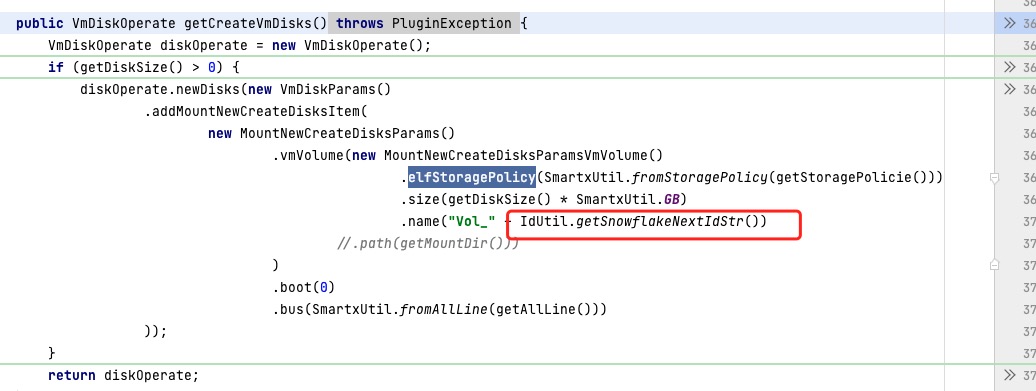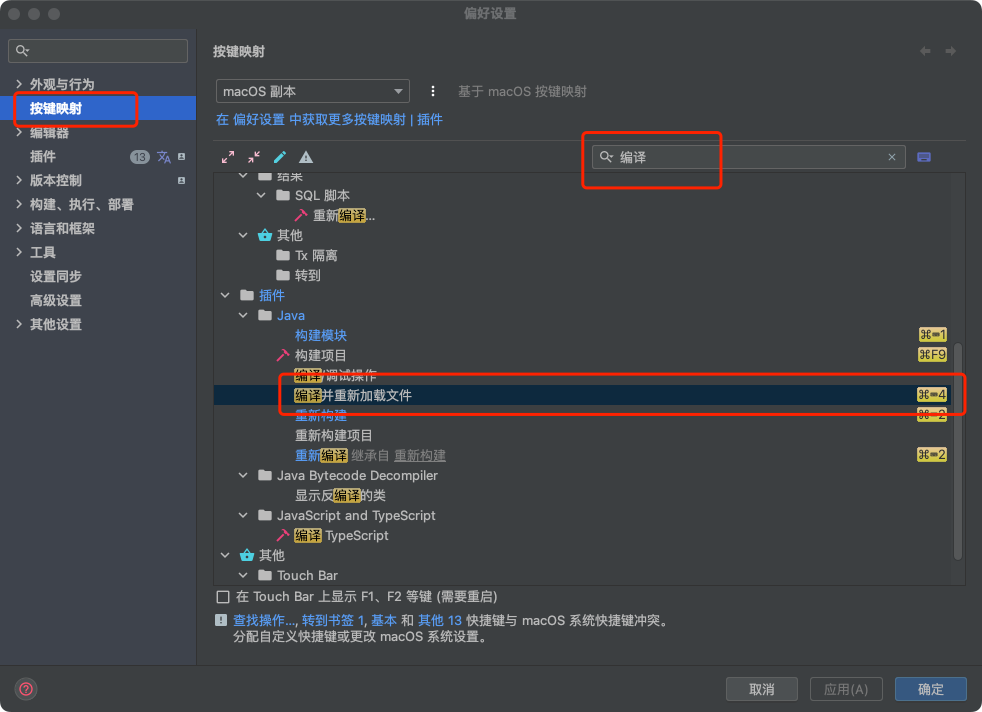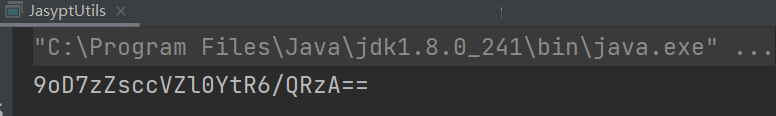内容纲要
RestTemplate restTemplate = new RestTemplate();
// 设置headers
HttpHeaders headers = new HttpHeaders();
headers.setContentType(MediaType.APPLICATION_JSON);
// 设置body
JSONObject body = new JSONObject();
body.put("msgtype", "markdown");
JSONObject markdown = new JSONObject();
markdown.put("content", resultStr);
body.put("markdown", markdown);
body.put("mentioned_list", Lists.newArrayList("@all"));
System.out.println(JSONObject.toJSONString(body));
//设置请求实体
HttpEntity<JSONObject> requestEntity = new HttpEntity<>(body, headers);
try {
// 发送请求
ResponseEntity<String> response = restTemplate.postForEntity(
"https://xxxx.com",
requestEntity, String.class);
System.out.println(JSONObject.toJSONString(response));
} catch (Exception e) {
return e.getMessage();
}